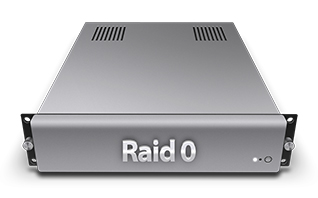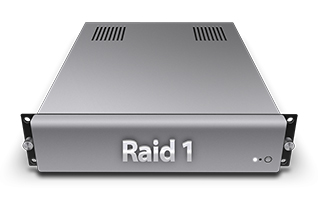Milton Keynes Data Recovery from RAID 0 Recovery
At Milton Keynes Data Recovery, we are the UK’s trusted RAID 0 recovery experts, providing professional services to recover critical data. With 25 years of expertise, we have successfully completed RAID recovery projects for home users, small businesses, multinational corporations, and government departments.
Why Choose Us for RAID 0 Recovery?
- Free Diagnostics: Get a no-obligation evaluation of your RAID 0 system by our expert engineers.
- Unmatched Expertise: Decades of experience recovering from all RAID 0 configurations.
- Fast Turnaround: The quickest recovery times in the UK to minimise your downtime.
- Affordable Solutions: Industry-leading services at the best value.
What Is RAID 0?
RAID 0, also known as striping, distributes data across two or more drives for improved performance. While RAID 0 offers speed, it has no redundancy—making it highly vulnerable to data loss if one drive fails.
Common RAID 0 Configurations We Recover
- Software RAID: Configured using operating system utilities.
- Hardware RAID: Managed by RAID controllers or dedicated hardware.
- Network-Attached Storage (NAS): RAID 0 arrays used in NAS devices for high-speed storage.
Brands We Work With
1. Synology
- Popular Series:
- DiskStation DS Series
- RackStation RS Series
- Key Features:
- User-friendly DSM (DiskStation Manager) software
- High performance for personal and professional use
- Seamless RAID 0 configuration
2. QNAP
- Popular Series:
- QNAP TS Series
- QNAP TVS Series
- Key Features:
- Advanced multimedia streaming
- High-speed data transfers and robust hardware
- Support for multiple RAID configurations
3. Western Digital (WD)
- Popular Series:
- My Cloud EX Series
- WD Red Pro NAS Drives
- Key Features:
- Built for small offices and home users
- Integration with WD Red NAS drives for enhanced performance
4. Seagate
- Popular Series:
- IronWolf NAS Drives
- Seagate Personal Cloud
- Key Features:
- Optimized for RAID environments with IronWolf drives
- AgileArray technology for reliable NAS performance
5. Netgear
- Popular Series:
- ReadyNAS Series
- Key Features:
- Advanced data protection with RAID 0 support
- Suitable for small businesses
6. Buffalo Technology
- Popular Series:
- TeraStation NAS
- LinkStation NAS
- Key Features:
- Cost-effective solutions for home and SMBs
- Easy RAID 0 setup and configuration
7. Drobo
- Popular Series:
- Drobo 5N2
- Drobo B810n
- Key Features:
- Simplified RAID setup with BeyondRAID technology
- Designed for creative professionals and SMBs
8. ASUS (ASUSTOR)
- Popular Series:
- AS Series
- Lockerstor Series
- Key Features:
- High-speed performance for multimedia applications
- Intuitive ADM (Asustor Data Master) interface
9. LenovoEMC (formerly Iomega)
- Popular Series:
- ix Series
- px Series
- Key Features:
- Robust RAID 0 solutions for SMBs
- Easy-to-use management tools
10. TerraMaster
- Popular Series:
- F2-221
- F4-210
- Key Features:
- Affordable RAID 0 systems
- Ideal for small office environments and home users
Data Recovery Issues for RAID 0 NAS External Drives
RAID 0 NAS external drives are designed for performance by striping data across multiple drives. However, due to their lack of redundancy, they are highly susceptible to data loss. Below are the most common issues that require professional data recovery:
1. Single Drive Failure
- Description: Failure of one drive in the array causes total data loss.
- Impact: All data across the RAID 0 system becomes inaccessible.
2. Multiple Drive Failures
- Description: Simultaneous failure of two or more drives in the array.
- Impact: Catastrophic data loss with minimal chances of recovery without expert intervention.
3. Logical Corruption
- Description: File system corruption or data structure errors render the array unusable.
- Impact: Files are inaccessible or appear missing across the RAID 0 system.
4. RAID Controller Failure
- Description: A malfunction in the RAID controller hardware or software disrupts data access.
- Impact: Drives may remain healthy, but the array is unreadable.
5. Firmware Corruption
- Description: Errors in drive or controller firmware cause the system to fail.
- Impact: Data cannot be accessed until the firmware is repaired or bypassed.
6. Disk Reordering or Removal
- Description: Drives are removed and reinserted into the wrong order in the RAID array.
- Impact: The RAID configuration becomes unreadable, causing data loss.
7. Accidental Reinitialisation
- Description: The RAID 0 array is mistakenly reinitialized, overwriting its configuration.
- Impact: Data becomes inaccessible without advanced recovery techniques.
8. Power Surges or Electrical Damage
- Description: Electrical issues damage drives or the RAID controller.
- Impact: Drives become unresponsive, and data is at risk.
9. Bad Sectors
- Description: Corrupted or unreadable sectors on one or more drives disrupt RAID striping.
- Impact: Files stored in these sectors are lost or corrupted.
10. Accidental Formatting
- Description: Drives in the RAID array are accidentally formatted, erasing critical data.
- Impact: The entire array becomes inaccessible.
11. Partition Table Corruption
- Description: Damage to the partition table prevents the array from being recognized.
- Impact: Data remains intact but is inaccessible without recovery tools.
12. Read/Write Errors
- Description: Persistent read/write errors degrade the performance of the array.
- Impact: Files may be partially corrupted or lost over time.
13. Silent Data Corruption
- Description: Data is written incorrectly to one or more drives without immediate detection.
- Impact: Corruption spreads across the striped data, affecting the entire array.
14. Malware or Ransomware Attacks
- Description: Malicious software encrypts or corrupts data stored in the RAID 0 NAS system.
- Impact: All striped data becomes inaccessible until the malware is neutralized.
15. Physical Drive Damage
- Description: Drives suffer mechanical damage due to impact, wear, or environmental factors.
- Impact: Affected drives fail entirely, causing data loss for the RAID array.
How Our RAID 0 Recovery Process Works
Step 1: Free Diagnostics
Contact our RAID engineers to discuss your issue and receive a detailed analysis of your RAID 0 system.
Step 2: Secure Analysis
We safely examine your RAID 0 drives to identify the cause of failure and the best recovery approach.
Step 3: Data Recovery
Using advanced tools and proprietary techniques, we recover your data with the highest possible success rate.
Step 4: Data Return
Your recovered data is securely delivered on a new storage medium of your choice.
Why RAID 0 Recovery Requires Experts
RAID 0’s lack of redundancy makes it highly prone to data loss, and attempting DIY recovery can exacerbate the issue. Our engineers specialise in:
- Rebuilding corrupted RAID 0 configurations.
- Extracting data from degraded or damaged drives.
- Repairing firmware, software, and logical errors.
Contact Milton Keynes Data Recovery Today
Don’t let RAID 0 data loss disrupt your workflow. With our expertise, your data is in the best hands.